1
Connect Device
2
Detect Hardware
3
Select Firmware
4
Bake Meatloaf!
🔌 Device Connection
Ready to connect...
🔍 Hardware Information
::::::::::::
🧬 Current Firmware
Ready to flash...
📁 Select Firmware
Loading files for detected chip...
Drop firmware zip file here.
or
Click to browse for file.
or
Click to browse for file.
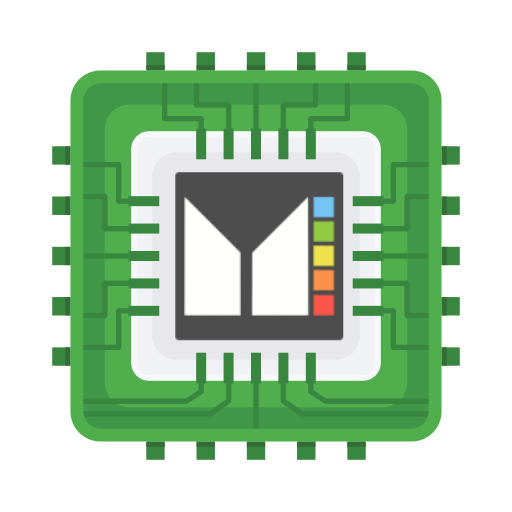
package name
fix chip_name value
2025-07-02 09:53:19
fix chip_name value
2025-07-02 09:53:19

BOOT LOADER
(28 KB)
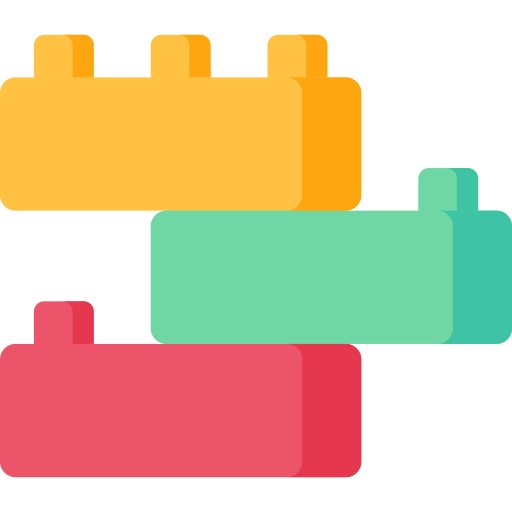
PARTITIONS
(3 KB)
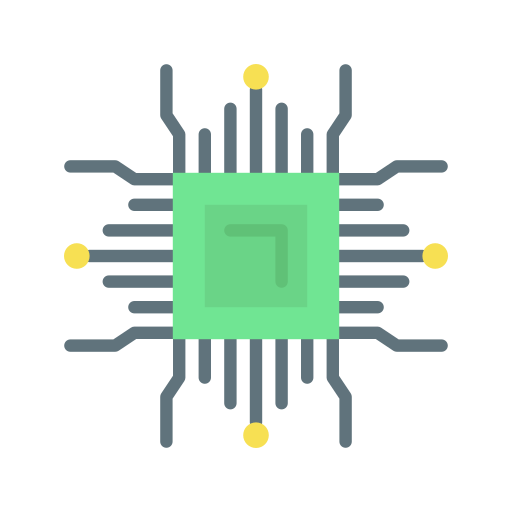
FIRMWARE
(3 MB)
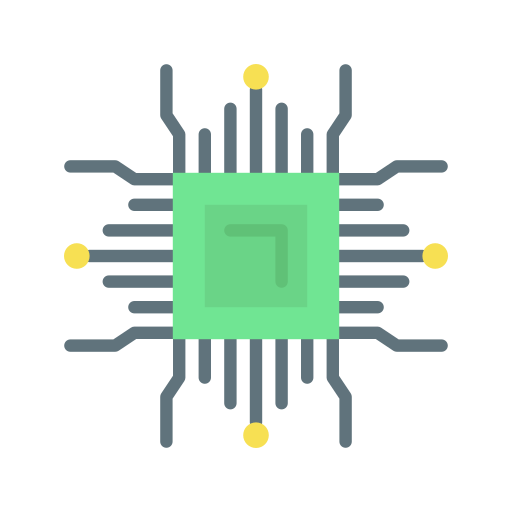
MAIN
(3 MB)

UPDATE
(384 KB)

FILE SYSTEM
(6 MB)

STORAGE
(6 MB)

LITTLEFS
(6 MB)
⚡ Flash Process
Ready to flash...